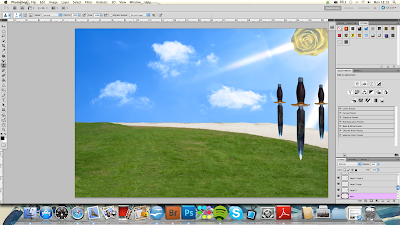For my first idea I have decided to produce an 'imagined fantasy landscape' in the style of the surrealist painter Salvador Dali.
Dali's name is synonymous with the surrealist movement. He produced paintings which were often photorealistic featuring an array of unusual objects. He used extensive symbolism in his work - themes which often arised were religion, science and time.

The symbolism behind this painting 'The Persistence of Memory' suggests Einstein's theory that time is relative and not fixed in regards to the 'soft watches.'
Eggs are an item which is often seen in Dali's images. The prenatal aspect of an egg symbolises love and hope.
This painting by Dali 'Christ of St John of the Cross' is unusual because it is at such an extreme angle. This composition in which Christ's arms forms a triangle is seen as a reference to the trinity as a triangle has three sides.
The rose in this painting is a female sexual symbol. It also represents the couple's love who are situated in the bottom of the painting.
For my own work I am going to produce an image similar in composition to a significant amount of Dali's work. I am going to use a landscape and impose additional images into it.
Final Image - This is my own composed landscape in the style of Salvador Dali. I will now go on to explain how it was made and the symbolism behind the objects in it.
I thought this would be a good choice for a background because it is simple and similar skies are seen in Dali's work.
I then added this foreground for similar reasons. I used the quick selection tool to remove the rest of the image and just keep the path. I then used the clone tool to replace the areas of patchy grass.
I added the rose sun into the image because roses are often seen in Dali's work. He used it as a symbol of female sexuality, and the sun brings life to the world like a woman does.
I used the quick selection tool to remove the background and leaves and pasted it as a new layer. I then altered the colour from red to yellow using replace colour so it was more like a sun.I lowered the opacity so that the beams from the sun on the sky image looked like it was coming from the rose and so that it looked like light was shining from it.
I decided to add three daggers into the image as they are a symbol of death and fits within my overall theme of time. I chose to use three and place them upside-down as a reference to the crucifixion and the three crosses on the hill.
I used the quick selection tool to remove the dagger from it's background.I pasted it as a new layer and then used free transform to rotate it. I used alt to copy it twice more.
I added a castle to the image to symbolise time passing and 'looking back into the past.'
Again I used the quick selection tool to remove the castle from the background. I used free transform to resize the image.
I put an apple into the image as I symbol of life and growth.
Again I used the quick selection tool to remove the apple from the background. I used free transform to resize the image.
I decided to have a branch overlaying the photo because it adds interest and provides a base to put objects onto. It symbolises 'the tree of life.'
I removed the branch from the background by using a quick mask. I then resized it using free transform to fit across the whole image.
I added a car into the image to symbolise transportation and time speeding up.
I used the quick selection tool to remove the car from the background. I used free transform to resize the image and alter the angle.
I decided to add the bird skull as a symbol of death. I made it seem like it was half buried in the grass to show decomposition.
I used the quick selection tool to remove the skull from the background/remove the reflection. I used free transform to resize the image and alter the angle and used the eraser to remove the tip so it looks like its stuck in the ground.
- 10th and 11th Layer - 'soft watches'
Some of Dali's most famous paintings feature the 'soft watches.' He saw a symbol of one of Einstein's theories that time is relative and not fixed.
I created the two melting clocks by firstly using the clone tool to get rid of the reflection. I then used the liquify filter to make it appear like they are melting. Lastly I used the quick selection tool to remove the watches from the background.
- 12th Layer - Melting camera
I decided to include a melting camera to symbolise 'captured time.'
I created the melting camera by using liquify filter. I then used the quick selection tool to remove the camera from the background/box and used free transform to resize the image and alter the angle.
Conch shells which spiral to the right are believed to echo the celestial motion of the sun, moon, planets and stars across the heavens.